Famous Bloggers: “How to Add Facebook Comments to Thesis Theme” plus 1 more |  |
| How to Add Facebook Comments to Thesis Theme Posted: 25 Apr 2011 09:32 PM PDT I’ve tried Facebook comments on our blog since a few days back, and so far results are great, our blog visitors are actually using it as an easy way to add a comment, of course if’s easy because they are logged in to their Facebook accounts, so it takes nothing to comment, I mean you don’t have to add your name and other details that you must add if you are commenting using the default WordPress commenting system on the blog. I’ve got a question today from one of our blog readers asking about how to add Facebook Comments Box to Thesis Theme, so I am going to put together an answer in this post hopefully it will help someone out there. So, let’s begin to use the Facebook social plugins to do this task, it’s pretty easy! I am going to include the codes you need below as I’ve done this many times on my other Thesis Skins, and to make it even easier, we will go a step by step, and the results will display the Facebook comment box on each single post of your Thesis blog, remember this codes is written for Thesis Theme, and probably it won’t work for any other WordPress theme than Thesis.
Step 1 : Get the basic code from Facebook social pluginsVisit Facebook comment box social plugin page to get the basic code, this is important step as you will get an ID that will be used to make the comment box works on your blog.
We will need to make a small modification here as the code you’ve got will not grab your blog posts, it will only read your blog home page. So, we need to change your website URL “URL to comment on” to something more dynamic, for example you will need to tell the Facebook comment box to use the URL of your blog posts. Step 2 : Place the code in your Thesis Skin custom function fileHere is the code you will need to add to your custom_functions.php file: Note: We’ve changed the URL so when the code runs it will check and place the right post URL. You will need to change the ID where it says “ADD_YOUR_ID_HERE” to your ID.
Again, don’t forget to use your own ID where it say “ADD_YOUR_ID_HERE” in the code above! Cool! Let’s do some light styling! Step 3 : Add CSS if necessaryIn most cases you will not really need to add styles, but let’s say we just need to give a little space on the top and bottom of the Facebook comment box to make things look better, so this is a very simple CSS stuff, one line of code could do the job as we will need to set some margins for the comment box, so feel free to play with it if it doesn’t show the way you like it. Add this code to your Thesis Theme custom.css file:
Awesome! Update your files and you are done! It’s time to clear your cache and refresh your page! Oh! Just in case.. If you come by this post after 3 years from now and the code didn’t work for you, then check the Facebook social plugins page to get information you need to make it work, I predict they maybe the Facebook developers changed something Want to see more nice posts and tutorials for Thesis Theme?
Enjoy! | ||||
| Are You Intimidated and Excited About Creating Your Home Office? Posted: 25 Apr 2011 04:13 PM PDT You’ve decided to take the plunge, work from your own home office and become a successful affiliate marketer. But for some reason you can't seem to motivate yourself to take the next step. You're excited about the idea and you've worked out what seems to be a solid plan. But you keep putting off looking for the furniture you'll need. You've shopped a bit but start to get confused looking at all of the home office desks, chairs and additional furnishings. Feeling DisorganizedTo put it bluntly—you're scared and overwhelmed because you can't seem to get organized. The anticipation, excitement and exhilaration of your new endeavor are intimidating you. There are two areas you need to tackle in order to be able to approach your new business with confidence. You must commit to organizing your physical space and your working process. I have tips and tools that will help you do just that. Your Home OfficeIn order to decide what chair and desk are right for you and what other items you might need, you need to consider a few things.
Once you've worked through the physical aspects of your space and have created your office space, it's time to ensure your business is organized. Getting and Staying OrganizedI've discovered eight tools that every affiliate marketer should use each and every day. Taken together, they will allow you to create the ultimately efficient office environment. Here's how these eight tools function in what is one of my workdays. I login on my computer, and thanks to RoboForm, it's a breeze since this software remembers usernames and password and fills them in for me! PageLeap comes up and there on my computer screen are all of the sites that I regularly visit. I click on one and am taken to it and RoboForm works its magic again as it logs me in. I login into Google to access my Google Calendar and Google Documents. The Calendar and Documents allows me to share information with anyone from any co mputer. I'm using Skype to connect me with a few affiliates as we hunker down for a video conference regarding a new product. I'm recording the meeting using Pamela, a Skype add-on, and I'm sharing some photos of the new product by utilizing SnagIt, a product from TechSmith. When the meeting is over, I go to another one via Skype. This is thousands of miles away from the last. By the end of the day, I've travelled around the virtual world numerous times and have gathered together a lot of new and important information. The great thing is that a secure server has already backed up any new information that's been generated as I use Carbonite. If my hard drive crashes, I'm protected because I can retrieve everything I need via Carbonite. You've just gone on a tour of an efficient, well organized and smartly maintained company. Welcome to my world! Success Can be YoursOnce I had become an accomplished and respected affiliate marketer, I looked back on what I had done to ensure that I would have every chance possible to build a successful business. I asked myself how had I become the guy who seemed to be working hard and spinning his wheels to the man who was now spinning the wheels of his 1965 Shelby Cobra replica? It came about because I used all of my anticipatory energy in a positive manner as I developed my home office, created my business and refined each and every aspect. It's time for you to do the same. Utilize the insights and tips in this blog and get started. You can do it! Over to You!What’s been your experience? Do you have a favorite tool to share? |
| You are subscribed to email updates from Famous Bloggers To stop receiving these emails, you may unsubscribe now. | Email delivery powered by Google |
| Google Inc., 20 West Kinzie, Chicago IL USA 60610 | |


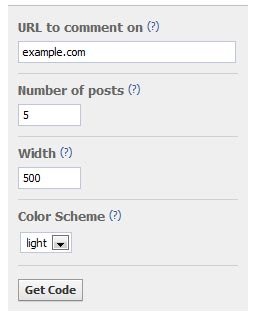 Let’s say that you will:
Let’s say that you will:





0 comments:
Post a Comment